Introducing Camera Motion
July 26, 2025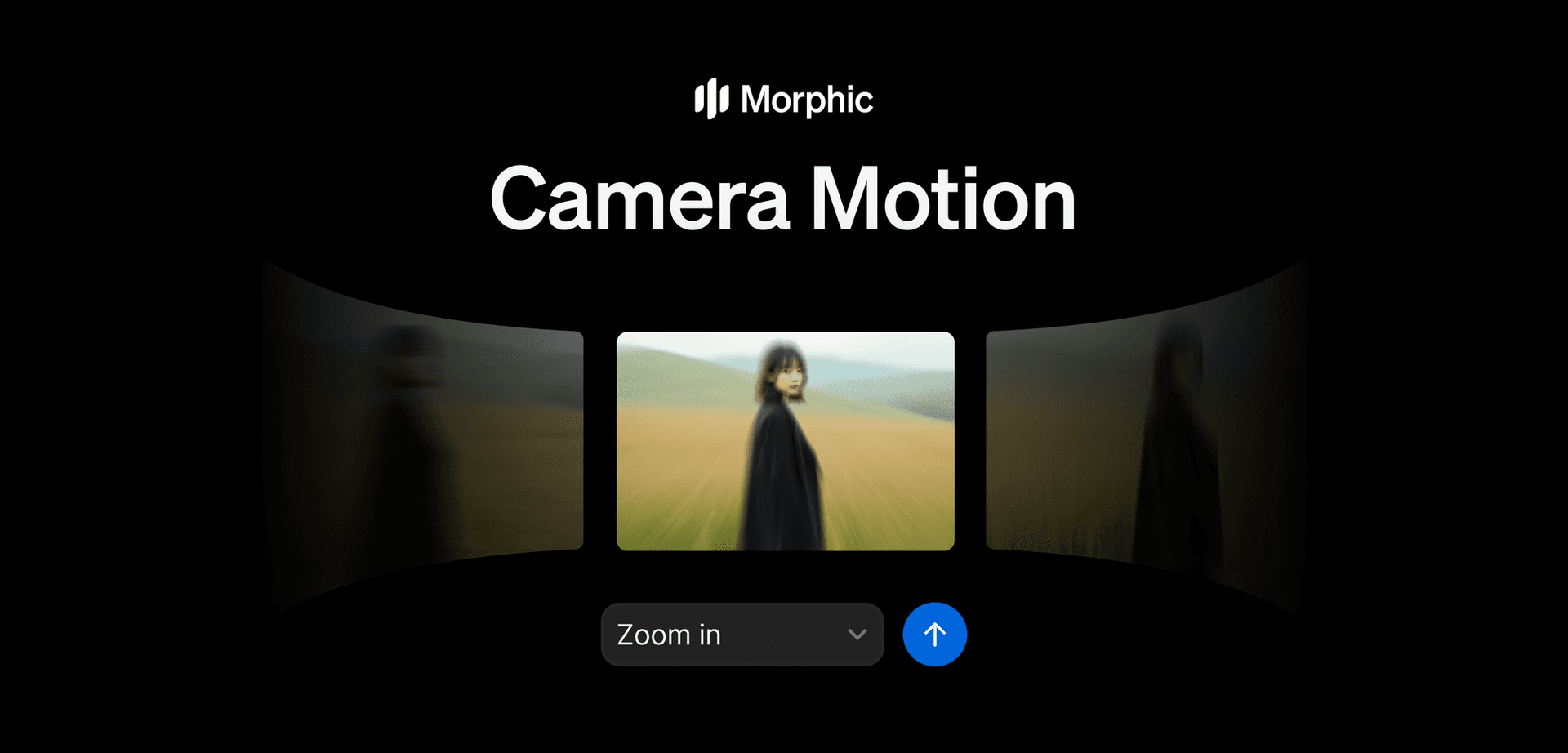
At Morphic, our goal has always been simple: give you complete control over your generations, from characters and style to layers, and editing with inpainting and outpainting.
With Camera Motion, we’re taking that control a step further.
You can now move the camera in your video generations: zoom, pan, pedestal, and tilt, bringing cinematic flow and depth to your scenes in just a click. Whether you’re telling a story, building a world, or creating a mood, camera motion helps your visuals breathe and move with intention.
Morphic’s Camera Motion feature is designed to be simple: no keyframe wrangling or graph editor stress. Just:
- Select the image
- Choose a camera motion preset (zoom, pan, pedestal, and tilt + up or down)
- Enter your prompt
- Hit generate
We take care of the rest.
Creative examples
- Zoom in on a character’s face as they react to something off-screen.
- Pan across a landscape to reveal your world piece by piece.
- Tilt the camera around a character as they strike a pose.
Camera Motion paired beautifully with Morphic’s features, such as One-shot Character Models, Smart Select, and Layers, gives you complete control over the mood and composition of every shot.
Camera Motion is now live and available on Morphic. Check out the launch on X.