Morphic.
From ideation to final story.



Canvas
Copilot
Compose
Collaboratively generate, edit images and videos on canvas. Transform Images into Videos. Turn sketches into a finished scene or simply create from a single prompt and select a character model or generation style.
Write a prompt to create your image or video.
Describe your imagination and see it come to life.
Frame Inbetweening.
Select 2-5 frames of a scene to automatically generate in-between and create a video.






Object Segmentation.
Remove any object from your scene by simply highlighting it’s key parts.
Custom AI character model
Train a custom AI model on existing character images and reference it in any image and video generations.
@Lola walking down a street
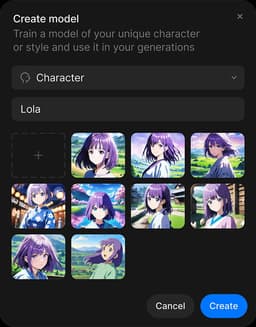
Layer based editing.
Separate your assets into layers and edit each layer individually.






Breathe life into your images.
Turn your static images into fully animated video sequences and add camera motion or zoom.

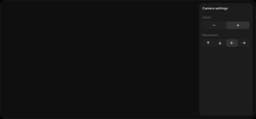
Coming Soon
Collaborate with your team.
Invite your team members to create and edit assets together or simply add comments to exchange thoughts and ideas.
Put it all together in Compose.
Drag and drop any image, video, audio, text or transition onto the timeline to create a final composition.

Split, trim and adjust.
Adjust your story with precision by splitting, trimming and moving items on the timeline with ease.
