Product · Jul 30, 2025
Introducing 3D Motion
You can now turn any static image into a dynamic, depth-filled shot with your control over the camera.
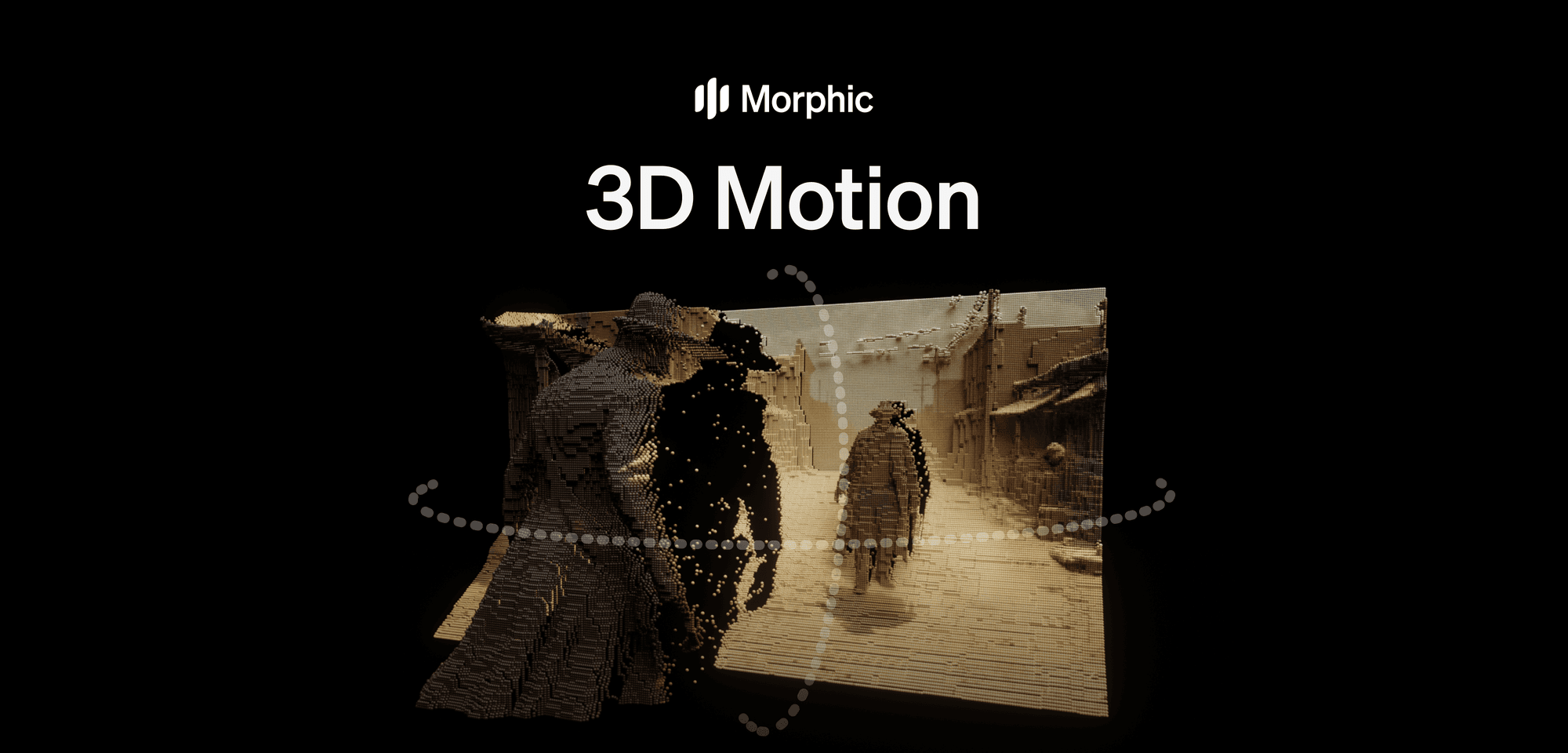
You can now turn any static image into a dynamic, depth-filled shot with your control over the camera. Introducing 3D Motion.
Once you toggle on 3D Motion, Morphic transforms your image into a point cloud, detecting depth and layering the scene. You can then explore the space, choose your own camera positions, and create a custom motion path right from your browser. Define your camera path, add depth, and watch it come to life.
You can add up to five camera positions to define how the camera moves. Preview the motion. Like what you see? Optionally add a prompt, or leave it as is, and hit generate.
Here's how to use Camera Motion:
- Upload or generate your image on the Canvas, select the image, and select '3D Motion' from the Focus Mode.
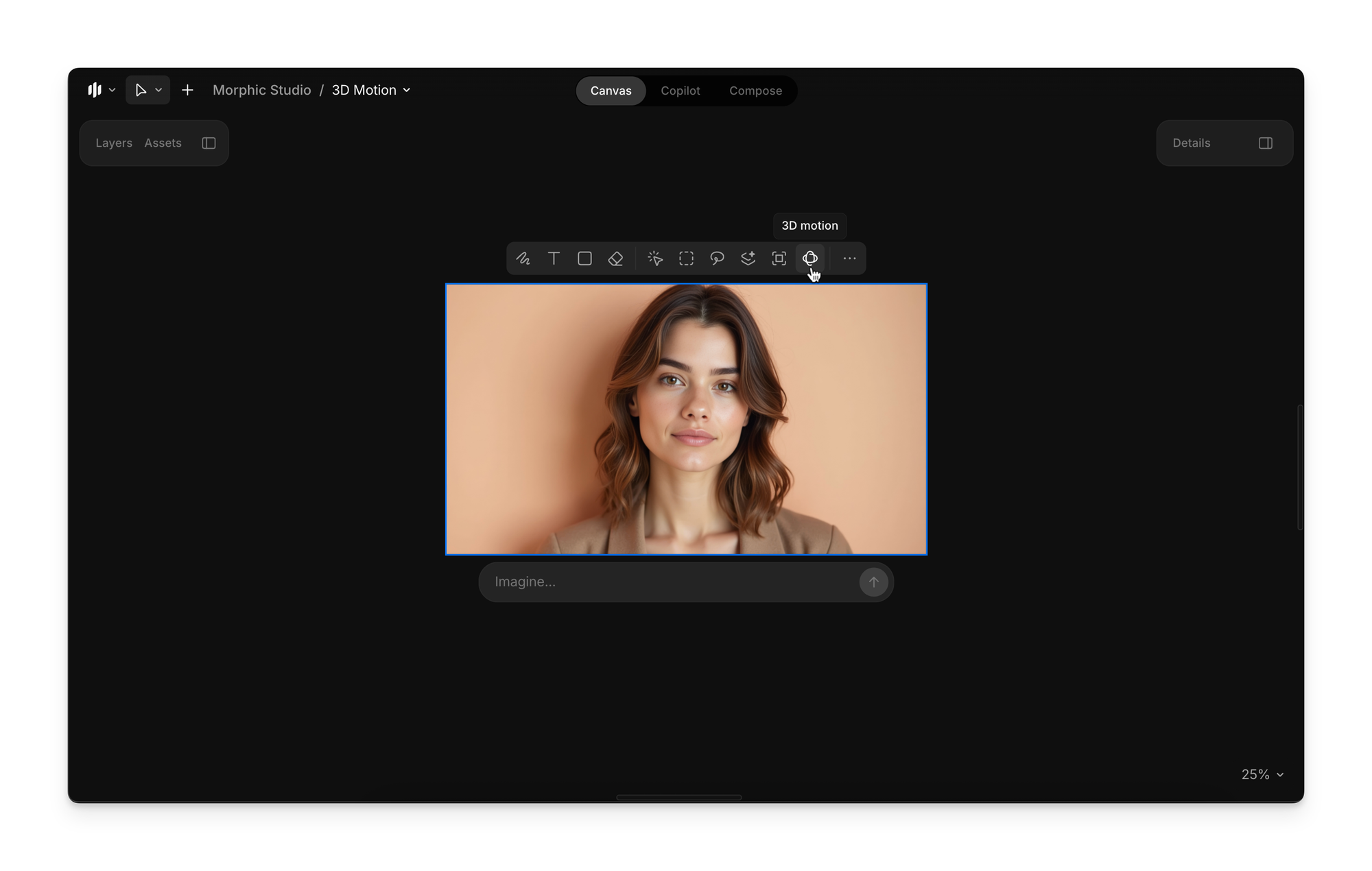
- Morphic will now create a point cloud and detect depth. Click and drag to move the camera. Rotate, zoom in and out, and pan around with your cursor; explore different angles and depth. Click “+ New position” to save the current camera view.
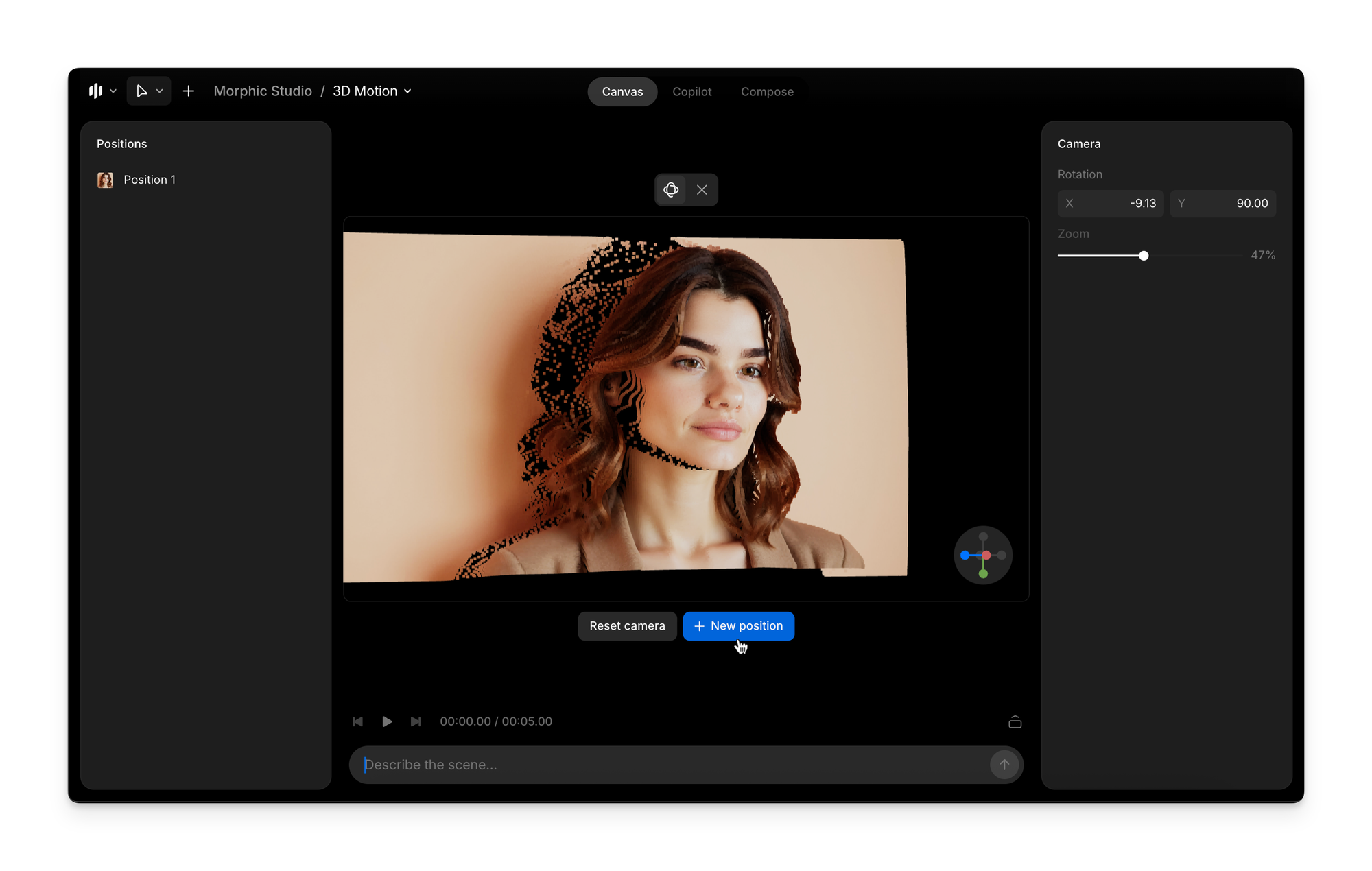
- Add up to 20 camera positions to build your shot. Use the video timeline to adjust when each position appears. Optionally, add the prompt and hit Generate.
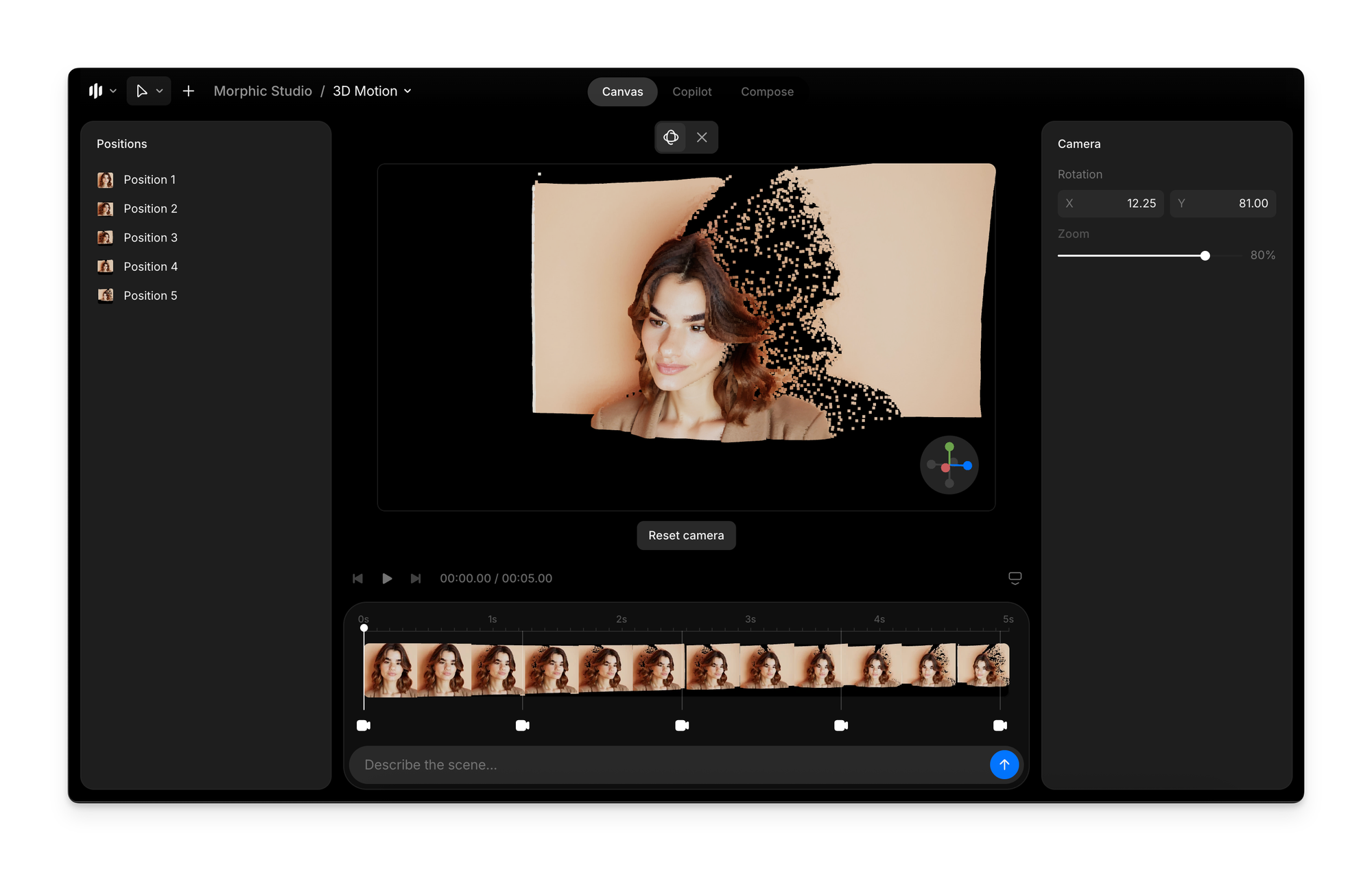
Watch this tutorial for a detailed explanation on how to use the 3D Motion feature on Morphic:
We’ve always believed creation should feel intuitive, powerful, and should give the creator complete control over their generations. Today, we’re adding a new dimension to that promise with 3D Motion. Now live, try on Morphic.
All 3D generations will utilize 0 credits for the first 48 hours of the launch. Check out the launch on X.